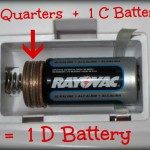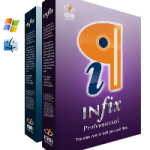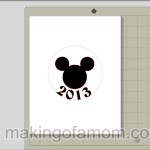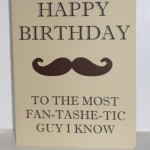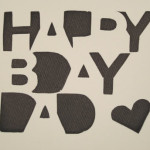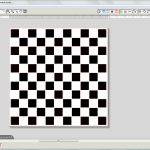Disclaimer: I received the Silhouette Fabric Cutting Blade for review purposes. All experiences and opinions are my own. Yours may differ.The Back Story ArtSuppliesDirect.com asked if we would be willing to review the Silhouette Fabric Blade and we were excited for the chance! What better way to test out the Silhouette Fabric Cutting Blade then to make something for our cute baby. And since he's a boy it had to be either a mustache or a tie; I went with tie. There are tons of examples on … [Read more...]
Father’s Day Shirt and Tie Card
Just in time for Father's Day, a shirt and tie card. I found this card on pinterest, I clicked on the pin, went to he blog post, found the link to download the cut file for the card, but alas the link was broken. So I decided to make one myself. This is was a came up with.In my haste to get the card in the mail I forgot to take a picture of the card I made, but the picture above should give you a good idea. Here's the link to my pin of the original card Here is the download for … [Read more...]
How to replace a D battery with a C battery
My son loves to sleep in his bouncy seat, especially when the vibration is on. Because he loves to sleep that way, we have gone through a lot of D size batteries. One night we found that "someone" had left the buzz on (as we like to call it) and the battery was dead. To top it all off we were out of D batteries, and I didn't feel like going all the way to the store just for batteries. I remembered reading once that you can use coins and a smaller battery in the place of a bigger battery. We had … [Read more...]
Infix PDF Editor Review
The Infix PDF Editor is just that, it allows you to edit PDF documents. This is what ICENI Technology, who makes the software, says about their product: Infix PDF editor lets you open, edit and save PDF files. It’s easy and quick – you can change text, fonts, images and more. And, unlike other PDF editors, it works like normal word processing software, so it’s really easy to use. They offer Basic (Free), Standard and Professional versions, I have highlighted some of the feature of the Basic … [Read more...]
Silhouette Project: Disney Freeze Paper T-shirt
The Back Story I got an email from my mom saying that she had been searching for Disney t-shirts but couldn't find what she was looking for. As a backup plan she included in her email links to a picture of a mickey head and a freezer paper shirt tutorial, she figured it would be easy for me to cut out the pattern on the freezer paper with the Silhouette and then send her the paper and she would make the shirts. Here is everything I used to do this project. The Design I needed a picture of a … [Read more...]
Silhouette Tutorial: Baby Art 2.0
The Back Story Now that our son is 3 months old we decided that he was ready to graduate from the checker board pattern to more advanced geometric shapes. We also decided to add some color. In my wife's college human development class, she learned that when babies are first born they can only see black, white and red. The checker board pattern that we made was just black and white, this one will be red and black, and instead of just squares we have rectangles, circles and chevrons.Baby … [Read more...]
Silhouette Project: Fan-tashe-tic Birthday Card
The Back Story It's my brother's birthday next week so I decided to look on pinterest to see if I could find anything 'pinteresting'. After a little bit of digging I found this:Fan-tashe-tic Birthday Card This post is more of a show and tell rather than an actual tutorial because all it takes is a rectangle some text and and mustache picture. Here is card designed in Silhouette Studio.Just as a small side note, I went with the traditional mustache look on the card but there are tons … [Read more...]
Silhouette Tutorial: Happy Birthday Dad card
The Back Story It's my Dad's birthday this week so I decided to search pinterest for birthday card ideas. Let me tell you there are a lot of dad birthday cards on pinterest and this is the one I decided to make.As it is with most cool stuff I find on pinerest when I clicked on the pin it was a link to a picture. Here is how I made cut file for the card. Happy Bday Card You can import the picture into Silhouette Studio and use the Trace Tool make cut lines around all the black letter … [Read more...]
Silhouette Tutorial: Pretty Pink Castle Valentine Mailbox
The Back Story Back when I was in elementary school, during class on Valentines Day we made the bag or box where we would collect the valentine cards from our classmates. Sometimes we made the valentine mailboxes out brown paper lunch bags and decorated the bags, other times we would staple two big construction paper hearts together and leave the top open so the cards could go inside. But today, with the invention of Pinterest, there is a new standard in Valentines Day valentine … [Read more...]
Silhouette Turtorial: Hello Kitty Valentine Card
The Back Story Every year for Valentines Day my dad would make each of my brothers and sisters a homemade valentine. These homemade valentines were not a piece of paper folded in half with some sentimental saying inside. He would personalize each one with a drawing of something we were interested in, whether it was super heroes for me and my brothers or my little ponies for my sisters. My Dad has started give his special valentines to my kids each year. Since I am a child of the computer age … [Read more...]
Vivitar XVN-1 Digital Video Recorder Review
Disclosure: I received a free product sample for review purposes. All experiences and opinions are my own. Yours may differ.I have had the fantastic opportunity of trying out the Vivitar XVN-1 Digital Video Recorder. The Vivitar XVN-1 Digital Video Recorder is a combination digital video and picture camera, and voice recorder. The camera is very small and compact which makes it really easy to take with you anywhere. Some of the highlights of this camera are:The camera has internal … [Read more...]
Silhouette Tutorial: Valentine Pixelated Popup Heart Card
The Back Story When we first got our Silhouette CAMEO I started looking for Silhouette projects and tutorials on pinterest. One of the very first things I found was a popup card of a heart that someone else had made on their Cameo. Unfortunately, when it came time to try and make the card the pin was just a picture, it was not a link to a website tutorial. After doing a little "pinsearching" I found a pin for a website with the tutorial on how to make the card. The tutorial goes through … [Read more...]
Mini Tutorial: Using GIMP to convert a pdf to jpg
The Back Story As I am searching for projects to do on the Cameo I find projects where the author offers a pdf template for the project. Unfortunately pdfs cannot be imported into Silhouette Studio but if you convert the pdf to a JGP or PNG it can be imported. Since I don't have gobs of money to buy Photoshop, I using GIMP for all my photo editing needs; and so far it has been able to do everything I have needed to do. Converting pdfs to jpg If you don't have GIMP (GNU Image Manipulation … [Read more...]
Silhouette Tutorial: Checker Board
My wife and I have wanted to get a Silhouette Cameo for a really long time, so when Black Friday came around and we saw that the Cameo was on super sale, we thought it was too good to pass up so we bought one. Here is a tutorial for one of our first Silhouette projects.The Back Story One of the classes that my wife took in college talked about human development. In the section that talked about babies, she learned that when babies are first born they can only see black, white and red … [Read more...]