The Back Story
I got an email from my mom saying that she had been searching for Disney t-shirts but couldn’t find what she was looking for. As a backup plan she included in her email links to a picture of a mickey head and a freezer paper shirt tutorial, she figured it would be easy for me to cut out the pattern on the freezer paper with the Silhouette and then send her the paper and she would make the shirts. Here is everything I used to do this project.
The Design
I needed a picture of a mickey head that I could import into Silhouette Studio, after a quick google search for a free mickey head SVG file I found what I was looking for. In one of the examples of homemade Disney shirts, the text was in the same of a circle around the mickey head. I found a “Text to Path” tutorial on youtube. Now I had all I needed to create the t-shirt design and this is what I can up with
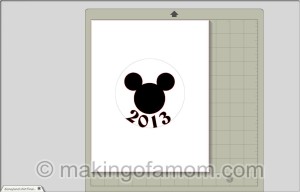
After reading a few freezer paper shirt tutorials (like this one and this one and this one with a video) I found that the best way to cut freezer paper is shinny side up, but when ironing the freezer paper onto the t-shirt it should be shinny side down. That means that mirror image of the design must be cut out in order for everything to be the right way when on the t-shirt. Once the design is finished reversing it is really easy to do. Select everything in the design (Ctrl+a), shapes, words, everything; then group them by clicking the group button
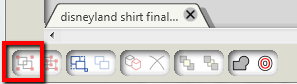
Go the the Replicate Tools and click Mirror Right
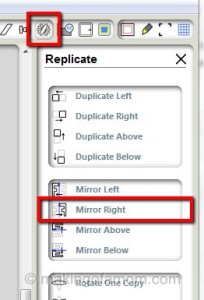
You either delete the original design or move it off the cutting page. Here is a picture after cutting the first one (only 21 more to go).

My mom was making shirts for adults and kids so she wanted a 5″ circle design for the adult t-shirts and a 3″ circle design for the kid t-shirts. Since the design is already grouped I used the Scale Tools to just the W (width) and the H (height) to shrink the whole thing. My original design for the adult t-shirt was 5.00 x 5.390, for the kid t-shirt I changed it to 3.000 x 3.390.
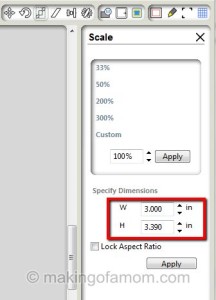
As soon as my mom finishes making the t-shirts, I will post a picture of how it turned out.
My wife and I want to try the freezer paper shirt project for ourselves so look for that post in the near future.
The Silhouette store often has bundle sales that include special materials. Check out the recent promotions and sales at the store and enter discount code MAKING for the discount to apply.
The last tutorial was how to make a Baby Art 2.0.
Have an idea for a project you would like to see as a tutorial, leave your idea as a comment or send an email.


Leslee says
That is so awesome! You are very creative and clever to work that whole thing out. I look forward to seeing the shirts!