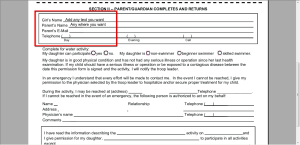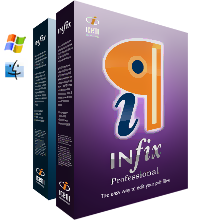
The Infix PDF Editor is just that, it allows you to edit PDF documents. This is what ICENI Technology, who makes the software, says about their product:
Infix PDF editor lets you open, edit and save PDF files. It’s easy and quick – you can change text, fonts, images and more. And, unlike other PDF editors, it works like normal word processing software, so it’s really easy to use.
They offer Basic (Free), Standard and Professional versions, I have highlighted some of the feature of the Basic and Pro versions below. One thing that I really like about their website is that they provide video tutorials on how to use the software and they are really helpful.
The biggest appeal that came when I first heard about this software was that I would be able to edit the PDF media kit that I got from the person I hired to make my media kit. I have read a lot horror stories where a blogger hired a designer to create a media kit for them only to receive a PDF version of it. If the media kit needed to be changed or added to the designer would happily do it for an additional fee. But with this software all the changes and stat updates can be done by you.
Features
Here is a list of the best features in the Basic and Pro versions
Basic (Free)
Fill-in PDF forms – allows you to fill-in forms on your computer and then immediately submit them; instead of printing out the form, filling it out by hand, scanning it back into the computer and then submitting it.
Edit text of PDF document – great for changing site stats or other information on PDF documents like media kits.
Manipulate layers – show/hide/rename to make editing easier — when working with basic text documents there is not a real need for layers but like with most image and photo editing software, layers allow you organize parts of the document like background colors, pictures, text sections….
Immune from PDF viruses (including malicious Javascript)
Pro
Convert PDF to ePub, RTF, HTML – allows you to convert PDFs to ePUB or ebook format, RTF Rich Text Format and HTML to easily add it to your website.
Convert anything to PDF using the Infix PDF Printer – I do this a lot, like when I need to print confirmation pages or payment receipts; it’s a great way to go green and not waste paper, but I just do it because I don’t want to make the hike all the way down to the basement to get the paper out of the printer and then find the right place to put it in the filing cabinet.
Join multiple PDFs into a single document – I find myself needing to do this all the time especially when I have to scan a bunch of things in one at a time but I need them all to be combined into one document. With the program I used before, I would have to “print” to PDF each document, put them on hold in the print queue, combine them into one document and then print it to a PDF. With the Infix software you just find all the documents you want to combine and then click the button to Join them. The website has a good tutorial video that shows you how to do it.
Lines with arrowheads for labeling diagrams – if I had this program at work I would use this feature all the time, it gives you the ability to point out things in the documents without it blending into the document itself.
Find & replace text – why pay a designer to fix your misspelled name that the designer misspelled in the first place when you can just to it yourself in 2 seconds.
On the ICENI website there are 22 highlighted features listed for the Pro version, out of the 22 features Basic version only has 4 of them but out of the four the forming filling and the text editing are the most important ones.
If you need to do a lot with PDFs I would definitely recommend getting the Pro version, but if basic PDF editing is all you need the Basic version will work just fine.